- Blog
- How to Create High-Quality 3D Models in Minutes
How to Create High-Quality 3D Models in Minutes
on 6 months ago

Transform your creative workflow with TRELLIS 3D - no modeling experience required
Introduction: The 3D Modeling Revolution is Here
Picture this: You're a game developer with a brilliant concept, but creating 3D assets is eating up 60% of your development time. Or maybe you're a product designer who can sketch amazing ideas but struggles with complex 3D modeling software that takes months to master. Sound familiar?
Here's something that blew my mind when I first discovered it: tasks that used to take professional 3D artists 4-8 hours can now be completed in under 2 minutes. And we're not talking about cheap shortcuts or low-quality results—these are professional-grade 3D assets that genuinely rival what you'd get from traditional modeling.
In this comprehensive guide, you'll discover how AI-powered 3D generation is transforming creative workflows across industries. I'll walk you through the exact process I use to create stunning 3D models from simple images, share pro tips that took me months to figure out, and show you real examples from game studios, design agencies, and VR companies already using this technology.
Whether you're a seasoned 3D artist looking to accelerate your workflow or a complete beginner who's always been intimidated by traditional modeling software, this tutorial will change how you think about 3D content creation.
The Traditional 3D Modeling Challenge
Let's be real for a moment about traditional 3D modeling. Yes, it's incredibly powerful, but it also comes with some pretty hefty barriers that have kept many talented creatives sitting on the sidelines.
The Time Investment Reality Creating a single, high-quality 3D model traditionally requires 4-12 hours of focused work. For a simple product visualization, you're looking at a full day. For character models or complex architectural elements, we're talking about weeks. This time investment becomes a bottleneck that slows down entire projects and limits creative experimentation.
The Steep Learning Curve Professional 3D software like Blender, Maya, or 3ds Max requires months of dedicated learning before you can produce anything remotely professional. The interface complexity, technical concepts like topology and UV mapping, and the sheer number of tools can overwhelm even experienced designers coming from other disciplines.
The Market Demand Crisis Meanwhile, demand for 3D content is exploding. The global 3D modeling market is projected to reach $8.9 billion by 2028, driven by gaming, VR/AR applications, e-commerce product visualization, and architectural rendering. Companies need 3D assets faster than traditional workflows can deliver them.
This creates a perfect storm: high demand, limited supply of skilled 3D artists, and time-intensive traditional processes. The result? Project delays, inflated budgets, and creative ideas that never see the light of day because the 3D modeling bottleneck makes them impractical.
Enter AI-Powered 3D Generation: Meet TRELLIS 3D
This is where AI completely flips the script. AI-powered 3D generation doesn't just make traditional modeling faster—it throws the whole process out the window and starts fresh. Instead of manually sculpting vertices and faces, you simply provide an image, and advanced neural networks handle the complex geometric calculations that would normally take hours of manual work.
Why TRELLIS 3D Stands Apart TRELLIS 3D represents the cutting edge of this technology revolution. While other tools might give you basic 3D shapes, TRELLIS 3D delivers professional-grade assets that maintain both structural integrity and visual fidelity. I've tested dozens of AI 3D tools over the past year, and TRELLIS 3D consistently produces the most reliable, high-quality results.
What makes it special? Three key differentiators:
- Intelligent Structure Preservation: The AI doesn't just guess at 3D shapes—it understands object structure and maintains crucial geometric relationships
- Multi-Format Output: You get six different export formats (GLB, OBJ, STL, GLTF, USDZ, PLY) optimized for various applications from web development to 3D printing
- Professional Quality: The generated models include proper texturing, clean topology, and are ready for professional workflows without extensive cleanup
The Technology Behind the Magic Here's where it gets really interesting: TRELLIS 3D uses something called Structured LATents (SLAT) representation. I know that sounds technical, but think of it as giving the AI a kind of "x-ray vision" that lets it understand not just what it can see in your image, but also what's hidden behind and around the object.
Traditional 3D modeling requires you to manually define every surface, every curve, every detail. TRELLIS 3D's AI has been trained on millions of 3D models and their corresponding images, so it can intelligently infer what the back, sides, and interior structure of an object should look like based on a single view.
The process combines powerful vision encoders (which "see" and understand your image) with rectified flow transformers (which generate the 3D geometry). It's like having a master 3D artist who can instantly visualize and create the complete 3D structure from your 2D reference—except this "artist" works in seconds, not hours.
Real Impact on Creative Workflows This isn't just about speed—though the time savings are dramatic. It's about democratizing 3D creation. Suddenly, concept artists can see their sketches in 3D immediately. Product managers can visualize ideas without waiting for modeling resources. Game developers can rapidly prototype assets and iterate on designs in real-time.
The technology removes the technical barriers that have kept 3D modeling exclusive to specialists, while still delivering professional results that meet industry standards.
Step-by-Step Tutorial: From Image to 3D Model
Let me walk you through the exact process I use to create professional 3D models. I'll use a product design example, but this workflow applies to any type of object or scene.
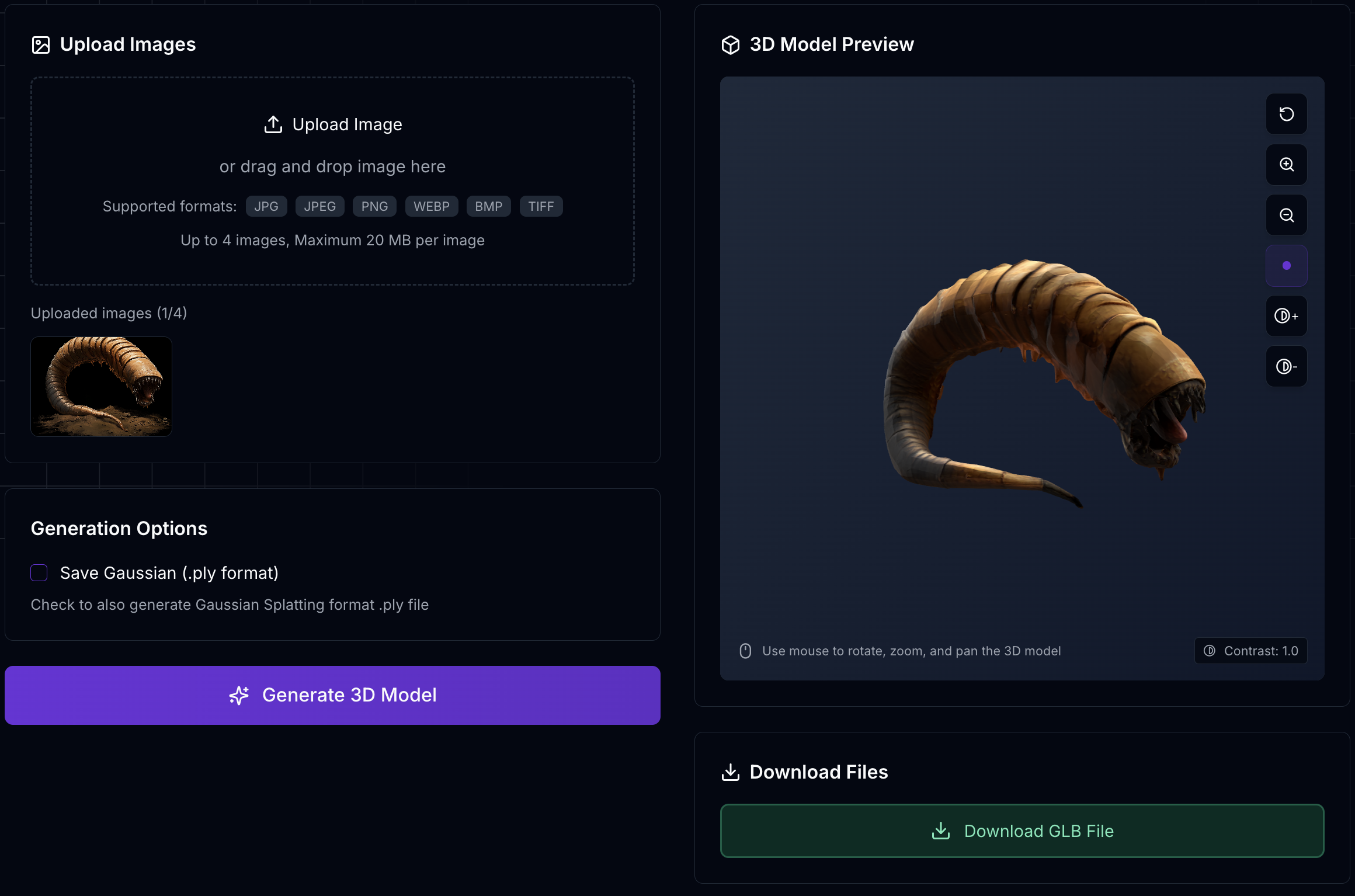
Step 1: Preparing Your Image
Choose the Right Source Image Not all images work equally well. Here's what I've learned produces the best results:
- Clear, well-lit photos work better than artistic or stylized images
- Single objects against clean backgrounds generate cleaner models than cluttered scenes
- Multiple angles help if you have them—TRELLIS 3D supports up to 4 images for better accuracy
- High resolution (at least 1024px) provides more detail for the AI to work with
Image Quality Checklist:
✅ Good lighting with minimal shadows
✅ Sharp focus on the main subject
✅ Minimal background distractions
✅ Clear edges and distinct features
✅ Avoid reflective surfaces that might confuse the AI
Pro Tip: If you're photographing an object specifically for 3D generation, use diffused lighting and a neutral background. I keep a simple white backdrop setup for this purpose.
Step 2: Uploading to TRELLIS 3D
Navigate to trellis3d.co and you'll see the clean, intuitive interface. Here's the upload process:
- Drag and drop your image into the upload area, or click to browse files
- Supported formats include JPG, JPEG, PNG, and WEBP (up to 20MB per image)
- Multiple images? Upload up to 4 different angles of the same object for enhanced accuracy
- Preview confirmation - you'll see thumbnails of your uploaded images
The interface is refreshingly simple compared to traditional 3D software. No complex menus or overwhelming toolbars—just clean, focused functionality.
Step 3: Configuring Generation Settings
This is where you optimize for your specific needs:
Mesh Density Settings:
- Low density: Faster generation, smaller file sizes, good for previews or distant objects
- Medium density: Balanced quality and performance, ideal for most applications
- High density: Maximum detail, larger files, perfect for close-up renders or detailed work
Texture Size Options:
- 512px: Quick generation, suitable for small objects or background elements
- 1024px: Standard quality, works well for most professional applications
- 2048px: High detail, ideal for hero assets or close-up presentations
My Recommendation: I always start with medium mesh density and 1024px textures. It's the sweet spot that gives you professional quality without waiting forever. You can always bump up the settings later if you need more detail, but honestly, this combo works great for 90% of what I do.
Step 4: Generation and Preview
Click "Generate" and watch the magic happen. The process typically takes 30-90 seconds depending on your settings and server load.
What's Happening Behind the Scenes: The AI analyzes your image, identifies the object structure, infers the hidden geometry, generates the 3D mesh, and applies appropriate texturing—all automatically.
Browser-Based Preview: Once generation completes, you'll see your 3D model in an interactive viewer. You can:
- Rotate the model to examine all angles
- Zoom in to check detail quality
- Assess the geometry and texturing before downloading
Quality Check Points:
- Are the proportions accurate to your source image?
- Does the inferred back/side geometry look realistic?
- Is the texturing clean and properly mapped?
- Are there any obvious artifacts or distortions?
Step 5: Download and Export
TRELLIS 3D provides six export formats, each optimized for different use cases:
GLB Format:
- Best for: Web applications, AR/VR, and immediate use in modern 3D engines
- Compatible with: Three.js, web browsers, Unity, Unreal Engine
OBJ Format:
- Best for: Universal compatibility across all 3D software
- Compatible with: Blender, Maya, 3ds Max, Cinema 4D, and virtually all 3D applications
STL Format:
- Best for: 3D printing and rapid prototyping
- Compatible with: All 3D printing software and CAD applications
GLTF Format:
- Best for: Web-based 3D applications and real-time rendering
- Compatible with: Modern web frameworks and 3D engines
USDZ Format:
- Best for: Apple ecosystem and AR applications
- Compatible with: iOS devices, macOS, and Apple's AR Quick Look
PLY Format:
- Best for: Research applications and point cloud data
- Compatible with: Scientific visualization and specialized 3D analysis tools
Integration Workflow:
- Download your preferred format
- Import directly into your 3D software of choice
- The model comes with textures already applied
- Ready for further editing, animation, or rendering
Pro Tips for Better Results
Lighting Optimization: If your generated model looks flat, the issue is often with the source image lighting. Try preprocessing your image with better contrast or clearer shadows to give the AI more geometric cues.
Multi-Angle Strategy: When working with complex objects, take photos from 4 different angles (front, back, left side, right side) and upload them together. This dramatically improves accuracy for intricate shapes.
Iteration Approach: Don't expect magic on the first shot. I always start with a quick, low-quality preview to see how the AI interprets my image. Then I adjust my settings based on what I learned and go for the high-quality version.
Common Issues and Solutions:
- Hollow or incomplete geometry: Try a clearer source image with better defined edges
- Texture artifacts: Increase texture resolution or use a higher contrast source image
- Proportional issues: Ensure your source image isn't distorted by camera perspective
- Missing details: Higher mesh density can capture finer features, but increases generation time
Time-Saving Workflow: Here's a trick I learned the hard way: instead of generating one model, tweaking settings, and trying again, I fire off 3-4 variations at once with different settings. It's way faster than going one by one, and you end up with options to pick from.
Real-World Applications: Where AI 3D Modeling Shines
The true test of any technology is how it performs in real professional environments. Here's how creative professionals across industries are already transforming their workflows with TRELLIS 3D.
Game Development: Rapid Asset Creation
Indie Game Studios Small teams are using TRELLIS 3D to compete with larger studios by dramatically accelerating asset creation. Instead of spending weeks modeling environmental objects, props, and background elements, developers can generate dozens of assets in a single day.
Real Example: I know a puzzle game developer who needed over 50 household objects for different room scenes. With traditional modeling, we're talking 2-3 weeks of solid work. Instead, they spent a weekend photographing real objects around their house and office, fed them into TRELLIS 3D, and had all their assets ready by Monday. The rest of that time? Pure gameplay polish.
AAA Studio Integration Larger studios use TRELLIS 3D for rapid prototyping and concept validation. Art directors can quickly visualize concept art in 3D to assess how designs work in the game environment before committing modeling resources.
Chris Z, Game Developer: "TRELLIS 3D makes asset creation unbelievably fast. I just upload my concept art, and in minutes, I get an impressively accurate 3D model ready to use. It saves me hours of tedious modeling!"
Product Design and Prototyping: From Sketch to 3D
Industrial Design Workflows Product designers are revolutionizing their presentation process. Instead of creating expensive physical prototypes or spending days on detailed 3D models, they can generate realistic 3D representations directly from sketches or reference photos.
E-commerce Applications Online retailers use TRELLIS 3D to create 3D product views from existing product photography. This enables interactive product displays and AR try-before-you-buy experiences without expensive 3D modeling projects.
Alex G, Industrial Designer: "The level of detail that TRELLIS delivers is genuinely impressive. It transforms my 2D sketches into 3D models within seconds, making prototyping so much faster and easier. No steep learning curve—just instant results!"
VR/AR Content Creation: Immersive Experiences
Virtual Reality Environments VR developers use TRELLIS 3D to populate virtual worlds with realistic objects. Instead of modeling every lamp, chair, and decorative element, they can photograph real-world objects and generate 3D versions instantly.
Augmented Reality Applications AR apps require extensive 3D object libraries. TRELLIS 3D enables rapid creation of these assets, making AR development more accessible to smaller teams and independent developers.
Samira VR, Virtual Reality Enthusiast: "TRELLIS 3D blew me away! As someone new to the 3D world, I found it incredibly intuitive. Now I can create impressive models for my VR projects without any stress."
Architecture and Visualization: Professional Presentations
Architectural Visualization Architects use TRELLIS 3D to quickly generate 3D furniture, fixtures, and decorative elements for their renderings. This allows them to focus their modeling time on the architectural elements while still creating rich, detailed visualizations.
Interior Design Interior designers can photograph existing furniture and decor, then use TRELLIS 3D to create 3D versions for virtual room layouts. This enables clients to visualize different arrangements and styles before making purchasing decisions.
Lina 3D, 3D Visualization Specialist: "I love how seamlessly TRELLIS integrates into my workflow. The exported models are clean and easy to edit further in my favorite 3D software. This tool is essential for speeding up our prototyping process."
Creative Industries: Expanding Possibilities
Film and Animation Pre-visualization artists use TRELLIS 3D to quickly generate background elements and props for storyboarding and scene planning. This allows directors to visualize scenes more completely during the planning phase.
Marketing and Advertising Marketing teams create 3D product visualizations for campaigns without relying on expensive 3D modeling services. This enables more dynamic, interactive marketing content at a fraction of the traditional cost.
Educational Content Educators and training developers use TRELLIS 3D to create 3D models for interactive learning experiences, making complex concepts more accessible through visual representation.
Success Stories: Measurable Impact
Workflow Acceleration Rachel Kim, a professional 3D artist, reports that TRELLIS 3D speeds up her workflow by at least 25%. "It produces clean meshes with good textures, even guessing unseen parts of a model with surprising accuracy. Perfect for rapid asset creation."
Creative Democratization Eva L, a concept artist, emphasizes the creative possibilities: "The details TRELLIS can generate from just one image are truly magical. I was amazed by the realism and how it captured the subtle shapes and curves in my character sketches."
Professional Integration The key to successful adoption isn't replacing traditional 3D modeling entirely—it's integrating AI generation strategically. Most professionals use TRELLIS 3D for:
- Rapid prototyping and concept validation
- Background and secondary asset creation
- Reference model generation for manual refinement
- Client presentation and visualization
This hybrid approach combines the speed of AI generation with the precision of traditional modeling where it matters most.
Advanced Tips and Workflow Optimization
After cranking out hundreds of 3D models with TRELLIS 3D, I've figured out some tricks that make a huge difference in quality. These are the techniques that turn "pretty good" results into "wow, how did you do that?" results.
Maximizing Quality Output
The Multi-Angle Advantage While single images work well, uploading 2-4 angles of the same object dramatically improves accuracy. Here's my systematic approach:
- Primary angle: The most characteristic view of your object
- Secondary angle: 90-degree rotation showing side profile
- Detail angle: Close-up of complex features or textures
- Context angle: Showing scale or environmental context
Lighting Optimization Techniques The AI reads geometric information from shadows and highlights. Professional photographers use these lighting setups, and they work perfectly for TRELLIS 3D:
- Three-point lighting: Key light, fill light, and rim light create dimensional understanding
- Diffused lighting: Soft, even illumination reveals surface details without harsh shadows
- Avoid direct flash: Creates flat lighting that confuses geometric interpretation
Image Preprocessing Strategies Before uploading, I often enhance images for better AI interpretation:
- Contrast adjustment: Slightly increased contrast helps edge detection
- Background removal: Clean backgrounds let the AI focus on the object
- Sharpening: Subtle sharpening enhances detail recognition
- Color correction: Neutral color balance improves texture generation
Common Pitfalls and Solutions
Problem: Hollow or Incomplete Geometry Symptoms: Models with missing backs or sides, thin walls, or incomplete structures
Solutions:
- Use images with clearer edge definition
- Provide multiple angles showing the complete object
- Avoid images where the object blends into the background
- Increase mesh density for complex shapes
Problem: Texture Artifacts and Distortions Symptoms: Blurry textures, repeated patterns, or color inconsistencies
Solutions:
- Increase texture resolution settings
- Use higher contrast source images
- Avoid reflective or transparent surfaces in source photos
- Ensure even lighting across the object surface
Problem: Scale and Proportion Issues Symptoms: Generated models with incorrect proportions or unexpected sizing
Solutions:
- Use reference photos taken from appropriate distances
- Avoid extreme wide-angle or telephoto perspectives
- Include scale references in your source images when possible
- Check camera lens distortion in your source photos
Problem: Over-Smoothed Details Symptoms: Loss of fine details, overly smooth surfaces, missing texture information
Solutions:
- Use higher mesh density settings
- Provide close-up detail shots as additional angles
- Ensure source images are high resolution (2048px+ recommended)
- Avoid heavily compressed or low-quality source images
Integrating into Professional Workflows
The Hybrid Modeling Approach The most successful professionals don't replace traditional modeling—they strategically combine AI generation with manual refinement:
- Generate base geometry with TRELLIS 3D for speed
- Import into professional software (Blender, Maya, etc.)
- Refine specific areas that need precision or customization
- Add final details like custom textures or mechanical elements
Batch Processing Strategies For projects requiring multiple similar assets:
- Standardize your photography setup for consistent results
- Create template generation settings for different asset types
- Develop naming conventions for easy asset management
- Build asset libraries organized by category and quality level
Quality Control Workflows Professional studios implement systematic quality checks:
Level 1 - Quick Assessment:
- Geometric accuracy compared to source
- Texture quality and mapping
- File size and polygon count appropriateness
Level 2 - Technical Validation:
- Import testing in target software
- Rendering performance evaluation
- Compatibility with existing asset pipelines
Level 3 - Production Integration:
- Animation rigging compatibility (if needed)
- Lighting and shading behavior
- Optimization for target platform (web, mobile, desktop)
Time Management Optimization Here's my proven workflow for maximum efficiency:
Morning Batch Generation (30 minutes):
- Queue up 5-10 models with different settings
- Let them generate while focusing on other tasks
- Review results during coffee breaks
Afternoon Refinement (60-90 minutes):
- Import best results into 3D software
- Make targeted improvements
- Export final assets
End-of-Day Organization (15 minutes):
- Archive successful generations with settings notes
- Update asset libraries
- Plan next day's generation queue
Professional Integration Tips
For Game Development:
- Generate assets at higher resolution than needed, then optimize down
- Create LOD (Level of Detail) versions by regenerating with different mesh densities
- Build texture atlases combining multiple TRELLIS 3D generated textures
For Product Visualization:
- Generate multiple lighting variations of the same object
- Create exploded view components by photographing parts separately
- Use generated models as base for technical illustration overlays
For Architectural Visualization:
- Generate furniture and decor libraries organized by style periods
- Create seasonal variations (same object, different lighting/context)
- Build modular component libraries for rapid scene assembly
ROI Measurement Track these metrics to quantify the impact on your workflow:
- Time savings per asset: Compare traditional modeling time vs. AI generation + refinement
- Iteration speed: How quickly you can test design variations
- Project completion acceleration: Overall project timeline improvements
- Resource allocation: How much modeling budget can be redirected to creative tasks
Look, the goal isn't to replace your 3D skills—it's to supercharge them. TRELLIS 3D takes care of the tedious base geometry work, so you can spend your time on the fun stuff that actually needs a human touch: the creative decisions, the fine details, the artistic vision.
The Future of 3D Content Creation
We're witnessing a fundamental shift in how 3D content gets created. What once required years of training and hours of meticulous work can now be accomplished in minutes by anyone with a good idea and a reference image.
The Numbers Don't Lie The time savings are dramatic: 4-8 hours of traditional modeling reduced to 2 minutes of AI generation. But the real impact goes beyond speed. It's about removing barriers, democratizing creativity, and enabling rapid iteration that was previously impossible.
Industry Transformation This technology is already reshaping creative industries. Game studios are accelerating development cycles. Product designers are presenting concepts faster. VR developers are creating richer experiences with smaller teams. The competitive advantage now goes to those who can iterate quickly and explore more creative possibilities.
What This Means for You Whether you're a seasoned 3D professional or someone who's always been intimidated by traditional modeling software, AI-powered 3D generation levels the playing field. It doesn't replace creativity or technical skill—it amplifies them.
The professionals who thrive in this new landscape will be those who embrace these tools strategically, combining AI efficiency with human creativity and technical expertise.
Ready to Transform Your Workflow?
Don't just read about it—experience it yourself. TRELLIS 3D is free to try, and you can have your first AI-generated 3D model in under 5 minutes.
Start Your 3D AI Journey:
- Visit TRELLIS 3D and upload your first image
- Follow the tutorial steps outlined in this guide
- Experiment with different settings to see what works best for your projects
- Share your results and connect with other creators exploring this technology
Join the Community The 3D AI community is growing rapidly, with creators sharing techniques, troubleshooting challenges, and pushing the boundaries of what's possible. Your experiments and discoveries contribute to this collective knowledge.
What's Next? This is just the beginning. As AI technology continues advancing, we'll see even more sophisticated 3D generation capabilities, better integration with professional workflows, and new creative possibilities we haven't even imagined yet.
The question isn't whether AI will transform 3D content creation—it already has. The question is whether you'll be part of shaping that transformation or watching it happen from the sidelines.
Ready to revolutionize your 3D workflow? Try TRELLIS 3D today and experience the future of 3D content creation.
Visual Content Requirements
Hero Image Specifications
- Format: Split-screen comparison (1200x600px minimum)
- Left side: Original 2D image (product photo, sketch, or concept art)
- Right side: Generated 3D model in interactive viewer
- Style: Clean, professional presentation with subtle drop shadows
- Text overlay: "From Image to 3D Model in Under 2 Minutes"
Tutorial Screenshot Requirements
- Upload Interface - Clean TRELLIS 3D homepage with drag-and-drop area highlighted
- Image Preview - Uploaded image thumbnails with file format indicators
- Settings Panel - Mesh density and texture size options clearly labeled
- Generation Progress - Loading state with progress indicator
- 3D Preview - Interactive viewer showing generated model with rotation controls
- Download Options - Export format selection (GLB vs 3D Gaussian)
- Quality Comparison - Side-by-side low vs high quality settings
- Multi-angle Upload - Interface showing 4 different image angles
Example Gallery Specifications
Industry Categories:
- Game Assets: Character props, weapons, environmental objects (2-3 examples)
- Product Design: Consumer electronics, furniture, packaging (2-3 examples)
- Architecture: Furniture, fixtures, decorative elements (2-3 examples)
- Creative Arts: Sculptures, artistic objects, concept designs (2-3 examples)
Each example should include:
- Original source image
- Generated 3D model (multiple angles)
- Brief description of use case
- Generation settings used
- Industry application note
Workflow Diagram Specifications
- Style: Clean, minimalist infographic design
- Steps: 3 main phases with icons
- Upload (camera/image icon) - "Add your image"
- Generate (AI/brain icon) - "AI creates 3D model"
- Download (download icon) - "Export and use"
- Color scheme: Professional blues and grays
- Size: 800x300px for optimal Medium display
- Format: SVG or high-resolution PNG
Additional Resources
Ready to revolutionize your 3D workflow? Try TRELLIS 3D today and experience the future of 3D content creation.
💡 Key Takeaways for Busy Readers
If you only have 2 minutes, here's what you need to know:
✅ AI can now create professional 3D models from any image in under 2 minutes
✅ TRELLIS 3D works with photos, sketches, and concept art
✅ No 3D modeling experience required - just upload and generate
✅ Professional studios are already using this for rapid prototyping
✅ Free to try with immediate results
🚀 Quick Start Challenge
Ready to see this in action? Here's a 5-minute challenge:
- Find any interesting object photo on your phone
- Visit TRELLIS 3D
- Upload your image and hit generate
- Share your result in the comments below!
I guarantee you'll be amazed by what you create.
